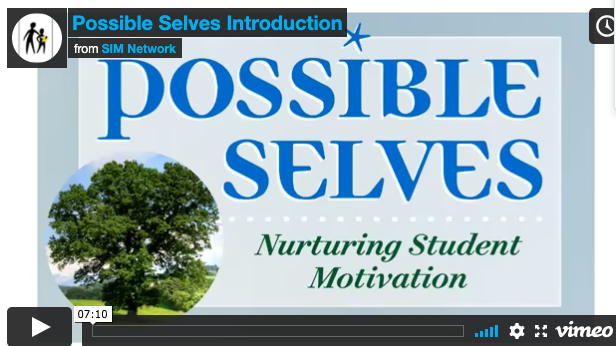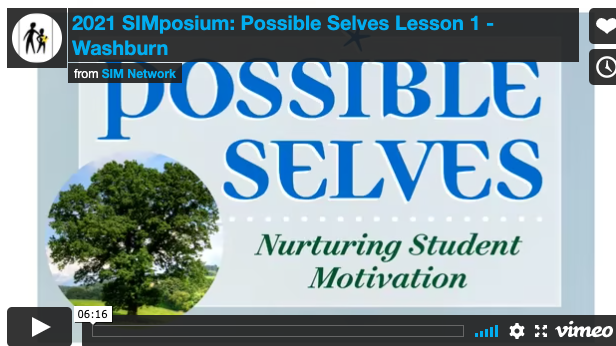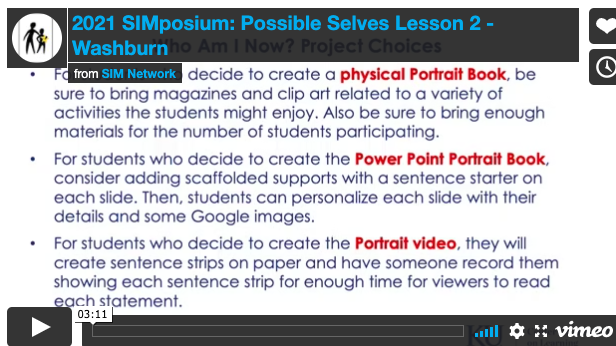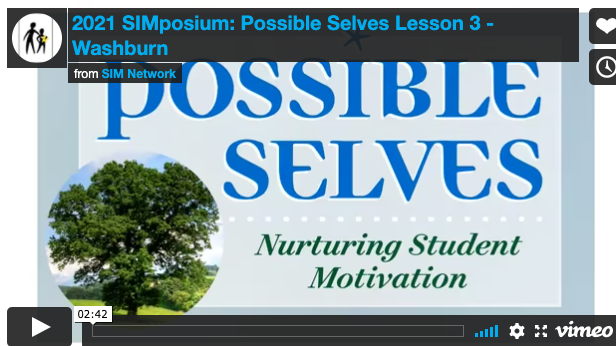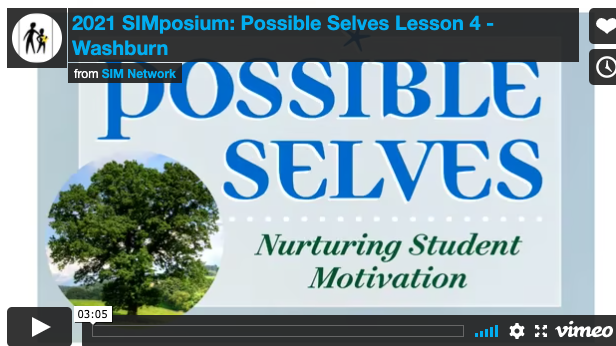These materials are from the 2021 SIMposium Deep Dive into Possible Selves 2nd Edition
Please watch the introduction video.
WATCH SESSION VIDEO from the 2021 SIMposium
Possible Selves Lesson 1
Possible Selves Lesson 2
Watch Introduction:
Watch a teacher share Example Instructions for Creating Digital Portrait Books.
Jot down your responses to the ‘Who am I Now’ sentence stems on this infosheet download. During the lesson with students, you’ll model with your responses.
Possible Selves Lesson 3
Watch Introduction:
Take the Possible Selves Questionnaire. During the lesson with students, you’ll model by sharing answers to your questionnaire.
You can either type on the PDF file of the questionnaire using an application, such as Lumin or Kami, or you can download the PDF to your computer and type using Adobe Reader. Lastly, you can take the questionnaire as a Google form and have your responses emailed to you.
How to use Google Forms for the PS Questionnaire
The low-tech way for students to complete their Possible Selves questionnaire is to print the questionnaire on paper and have students write directly on the table. The mid-tech option is to have students add text boxes on the PDF file as saved in their Google folder.
The high-tech method is to use a Google form to collect their responses. In order for students to have access to their answers, you'll want to use the Email Notifications Chrome Extension. Here are instructions for how to add this to your Google Account. If you have students complete the Google form, then you'll want to be sure to have the Google form in your 'My Drive,' then send them the Live Link to take the survey. They need to type their email address on the Google form, so be sure to have this field available. You will use this field to tell the notifications app to email them their responses.
Possible Selves Lesson 4
Watch the Introduction:
Watch a teacher demonstrate how to use Google Draw to make a Possible Selves Tree.
Choose one section from your completed Possible Selves Questionnaire to build one limb of your Possible Selves Tree. Here is a tree template to use.