 Supporting a Badge Earner
Supporting a Badge Earner
To earn the Fidelity of Implementation and Specialist credentials, evidence of skill and knowledge must be posted, and that evidence must be reviewed and approved by a SIM Professional Developer. Provide support to a micro-credential earner in the following way:
Visit:
- Content Enhancement Credentials: https://www.badgelist.com/SIM-Content-Enhancement
- Learning Strategies Credentials: https://www.badgelist.com/SIM-Learning-Strategies or https://www.badgelist.com
- Additional-SIM-Credentials (for Xtreme Reading credentials): https://www.badgelist.com/Additional-SIM-Credentials
- Scroll through to the credential your learner is working toward and click on it.
- Scroll to the bottom of the credential to the “Members” section. Members appear alphabetically by first name. If the learner’s name does not appear, either KUCRL has not yet processed the order or the learner has not yet accepted the invitation.
- Work with your learner to complete and upload the assigned evidence for each badge.
- Encourage the learner to communicate with other learners using the Badge Wiki. More information about how to use the Badge Wiki can be found in the FAQ. Only learners and experts of the credential can post in the wiki or see these discussions.
Note: As a SIM Professional Developer, you are not required to join a specific strategy or routine credential to view and support your learners’ progress. However, you may want to join the specific credential and post evidence as an example for learners and to show more and deeper evidence of your expertise in a specific strategy or routine than is possible on your Professional Developer Credential badge. In this case, KUCRL will award the credentials to active SIM Professional Developers free of charge.
Resources
- Badge List Technical Tips
-
Badge List provides a place to organize evidence of your work. You may choose to type that evidence directly into a “Required Evidence” section (as when you post the name of your professional developer or a description or narrative), but much of your evidence is actually going to be stored elsewhere (video, pdf documents, images).
Video: Upload video to a cloud-hosting site like Vimeo, or YouTube using privacy settings that provide a private link to view the video, keeping it unlisted on the public website. You will then post the link to the video in the evidence section, along with any comments you wish to include.
You can post TEXT, a LINK, IMAGE, FILE, TWEET, or an EMBED code from a Powtoon, YouTube, TikTok, etc. - Specialist Resources Pages
- Once your mentee has been awarded the Specialist micro-credential they will have access to a resource page containing the same resources available to professional developers for that strategy or routine in SIMville.
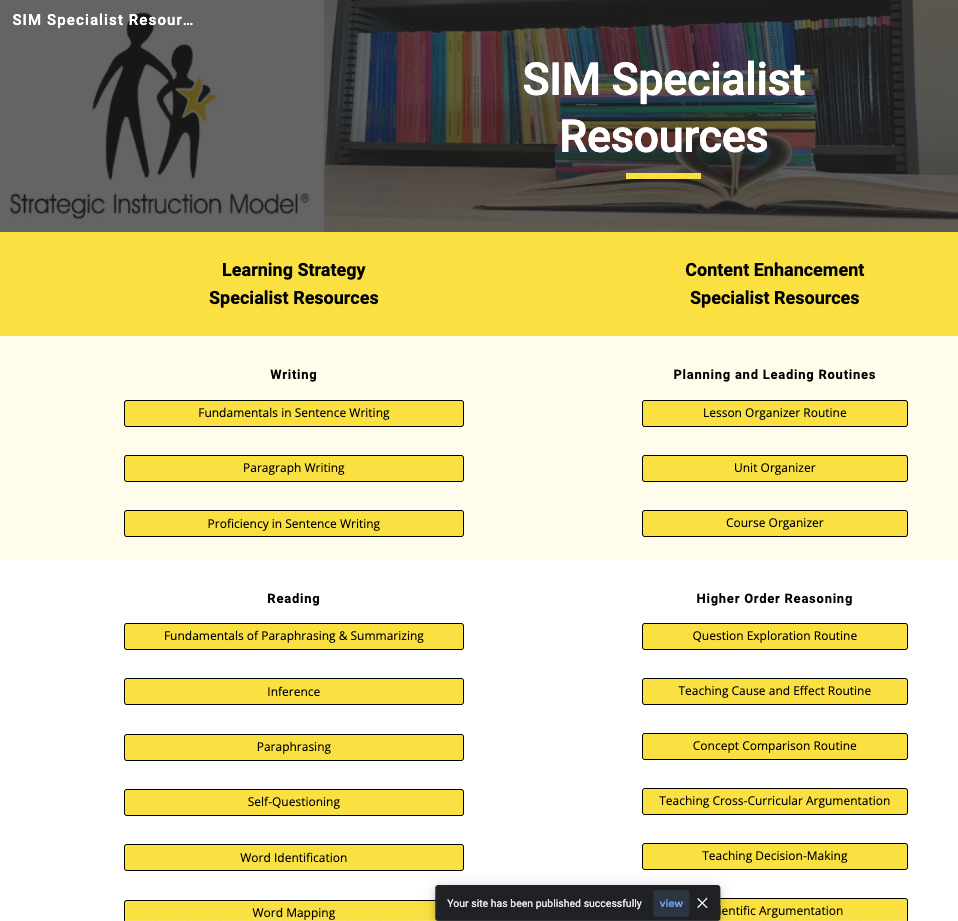
Visit the Home Page 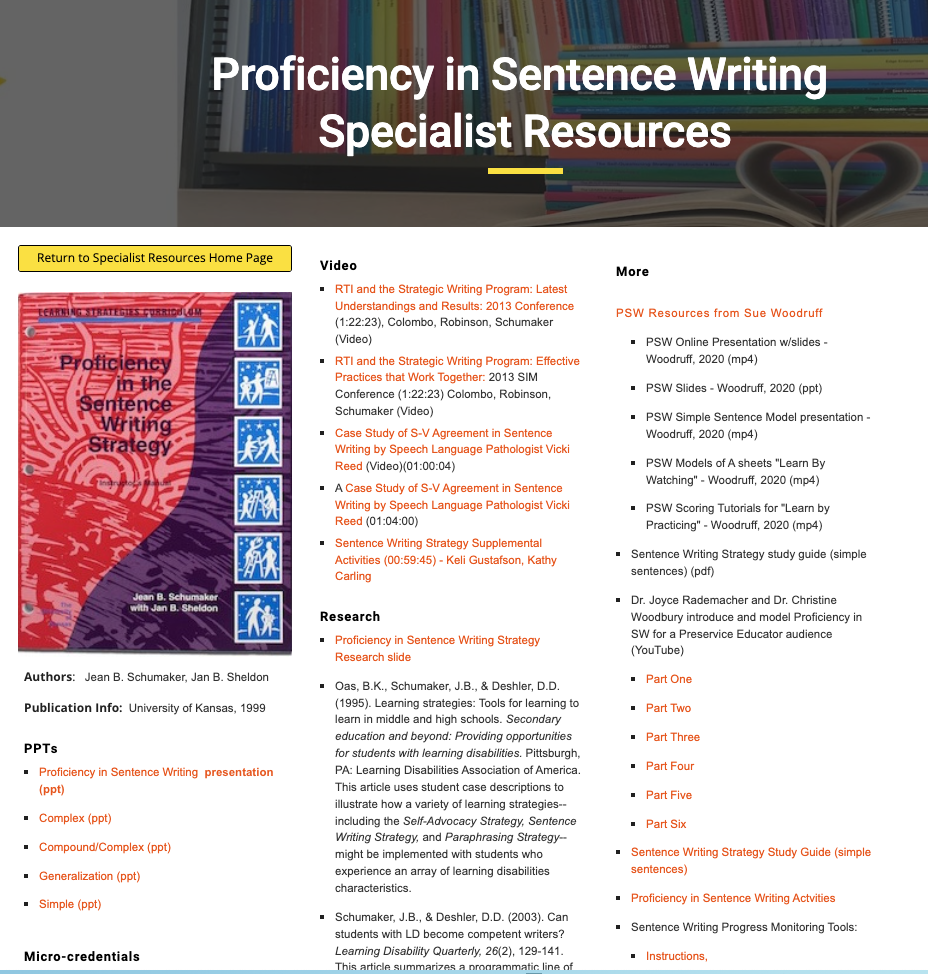
Specific Specialist Resource pages are not public. If you wish to be added to a specialist page, let us know, email simpd@ku.edu. 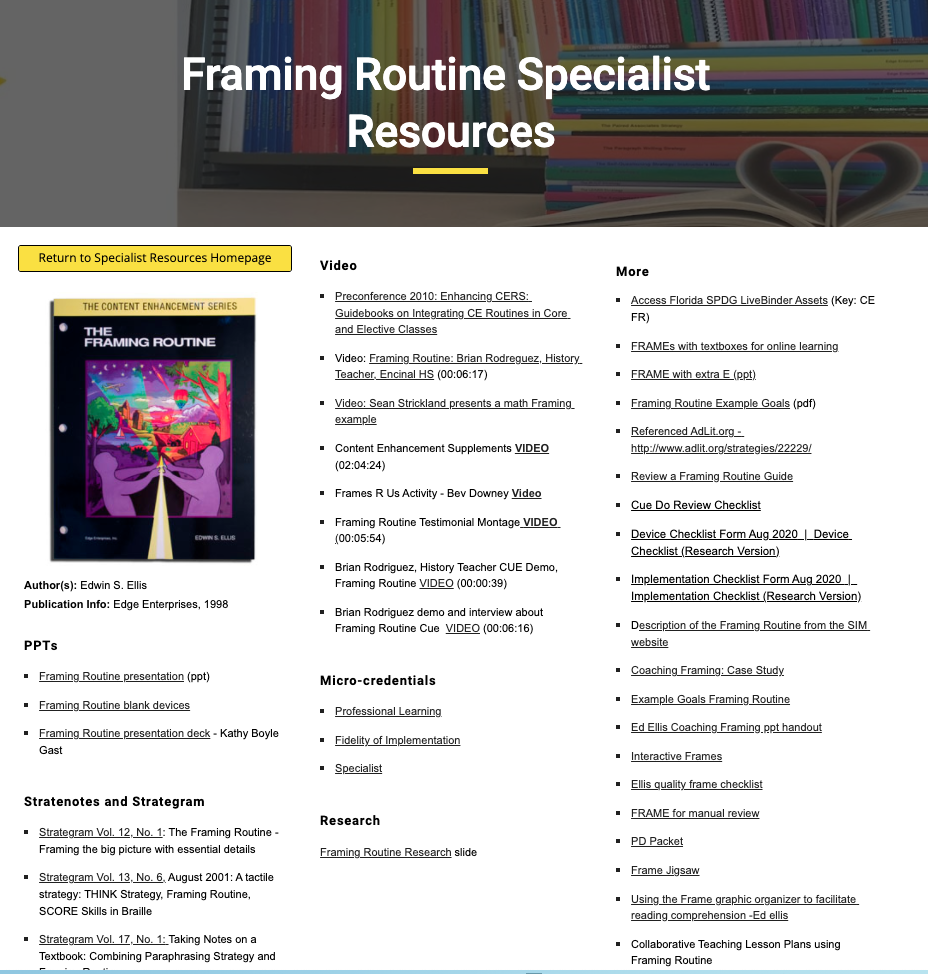
Overview of SIM CER Micro-credentials
Overview of SIM LS Micro-Credentials
SIM CER Specialist Mentor Checklist
SIM LS Specialist Mentor Checklist
Florida CER Specialist Mentor Checklist
Florida LS Specialist Mentor Checklist
Reflective Questions to Consider for your e-Portfolio
SIM Micro-credential Notebook CE Checklist/Table of Contents - NC CLC Project, Jordan/Leitzell 2015
SIM Micro-credential Notebook LS Checklist/Table of Contents - NC CLC Project, Jordan.Leitzell 2015
How to coach Micro-credentials
